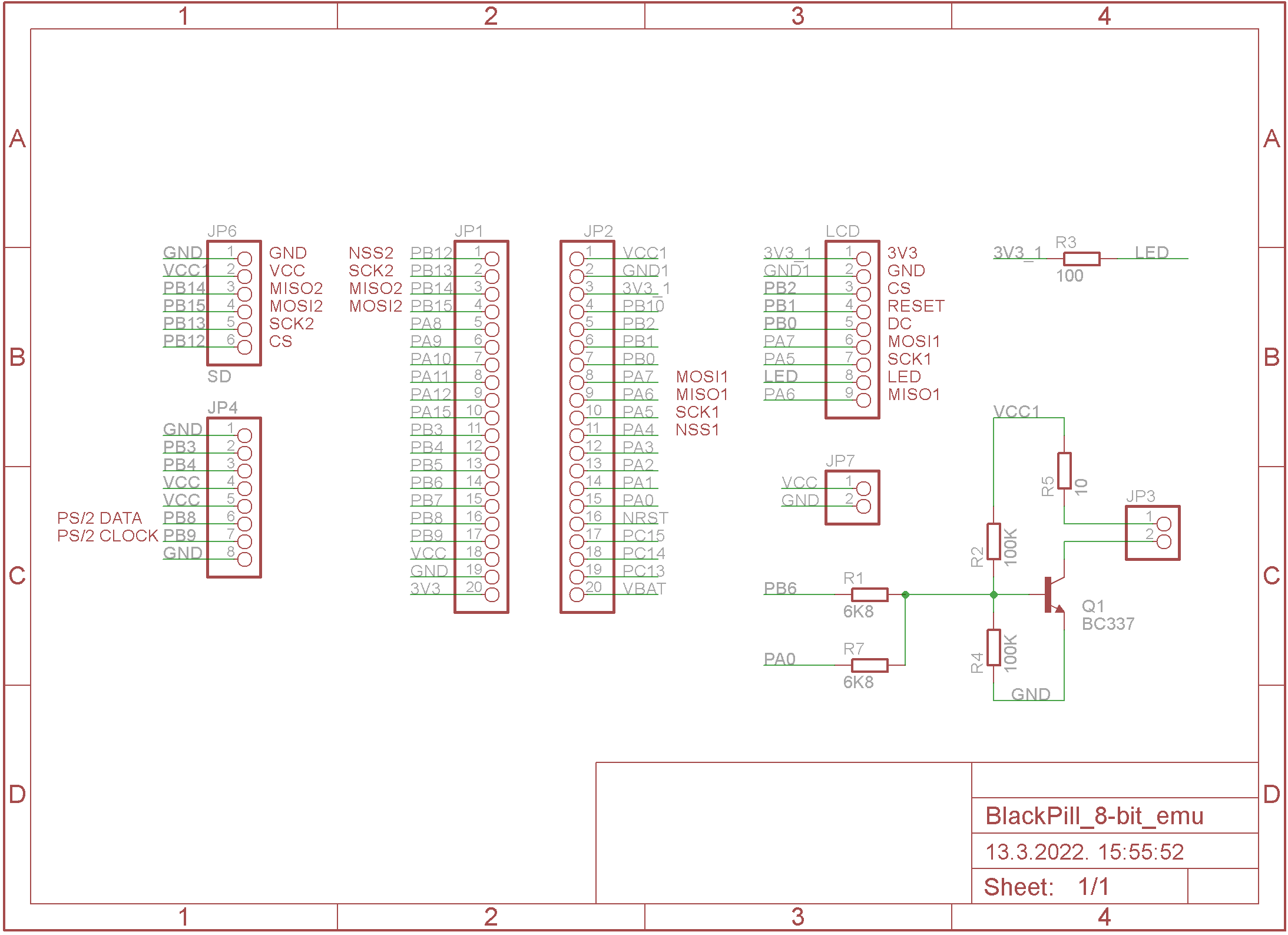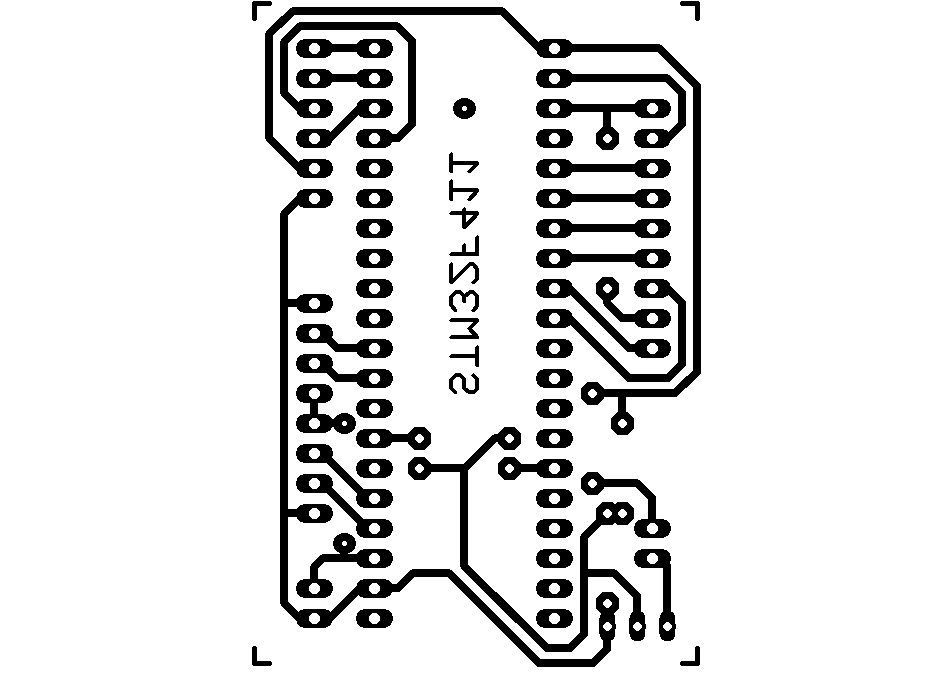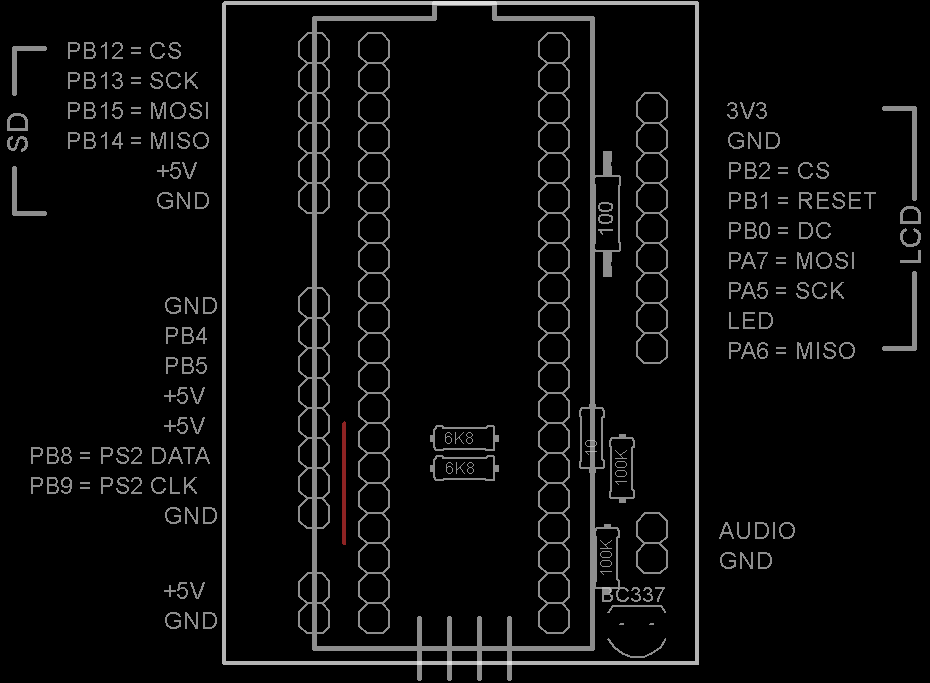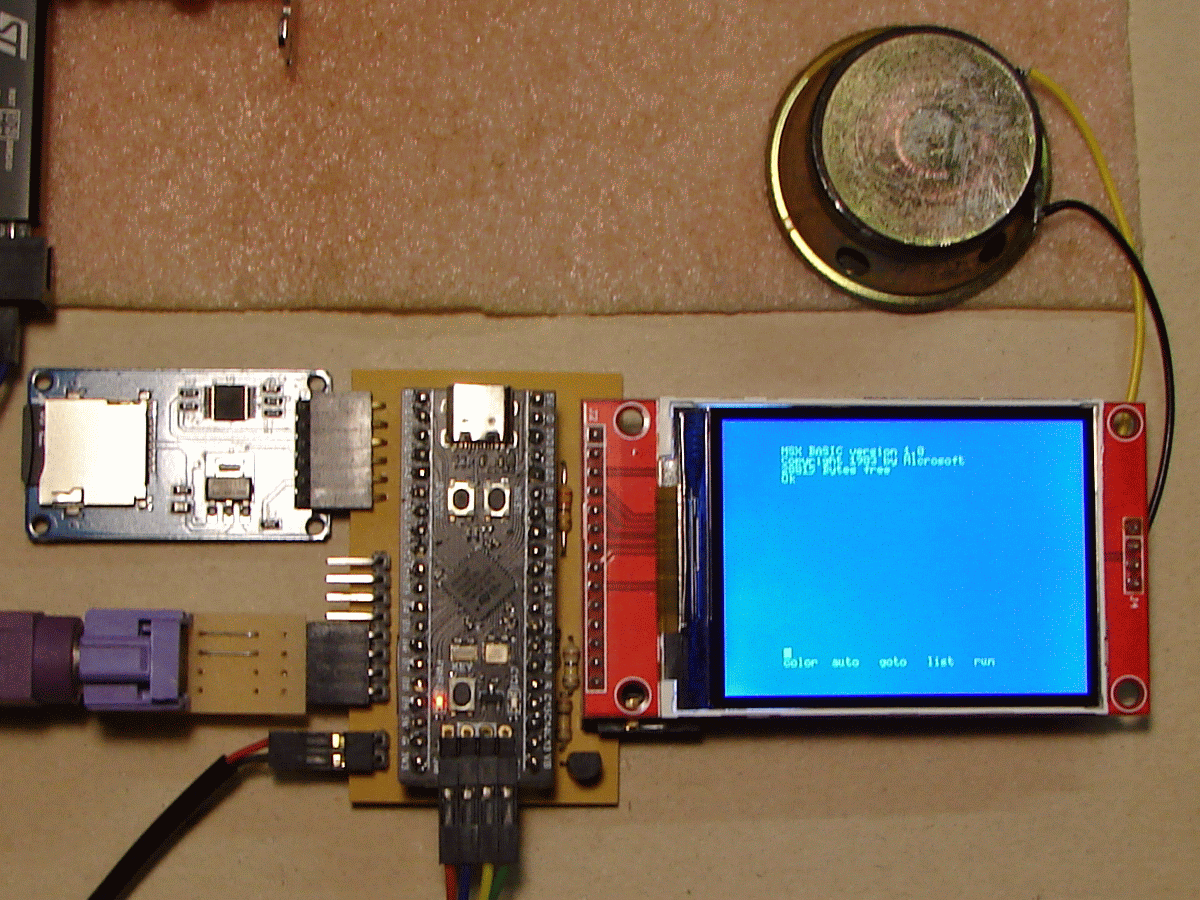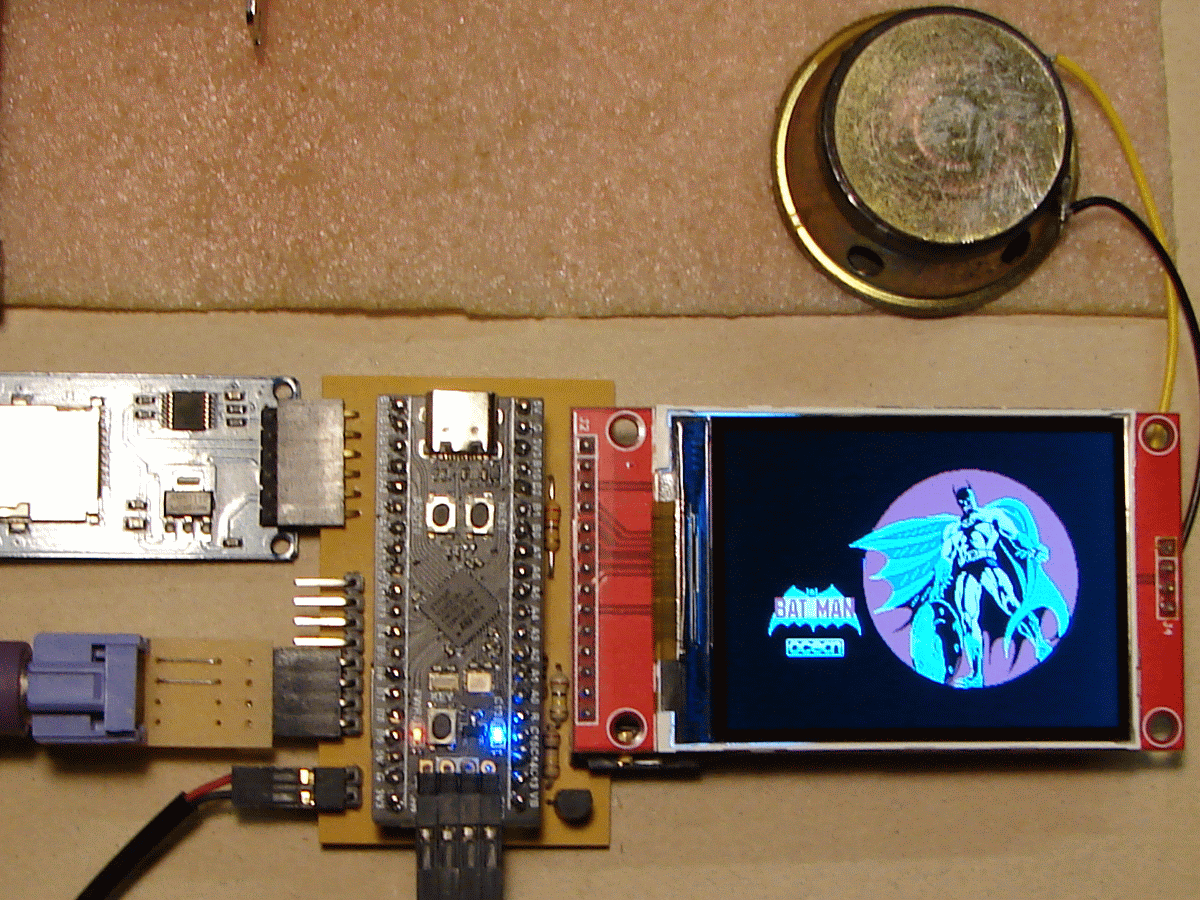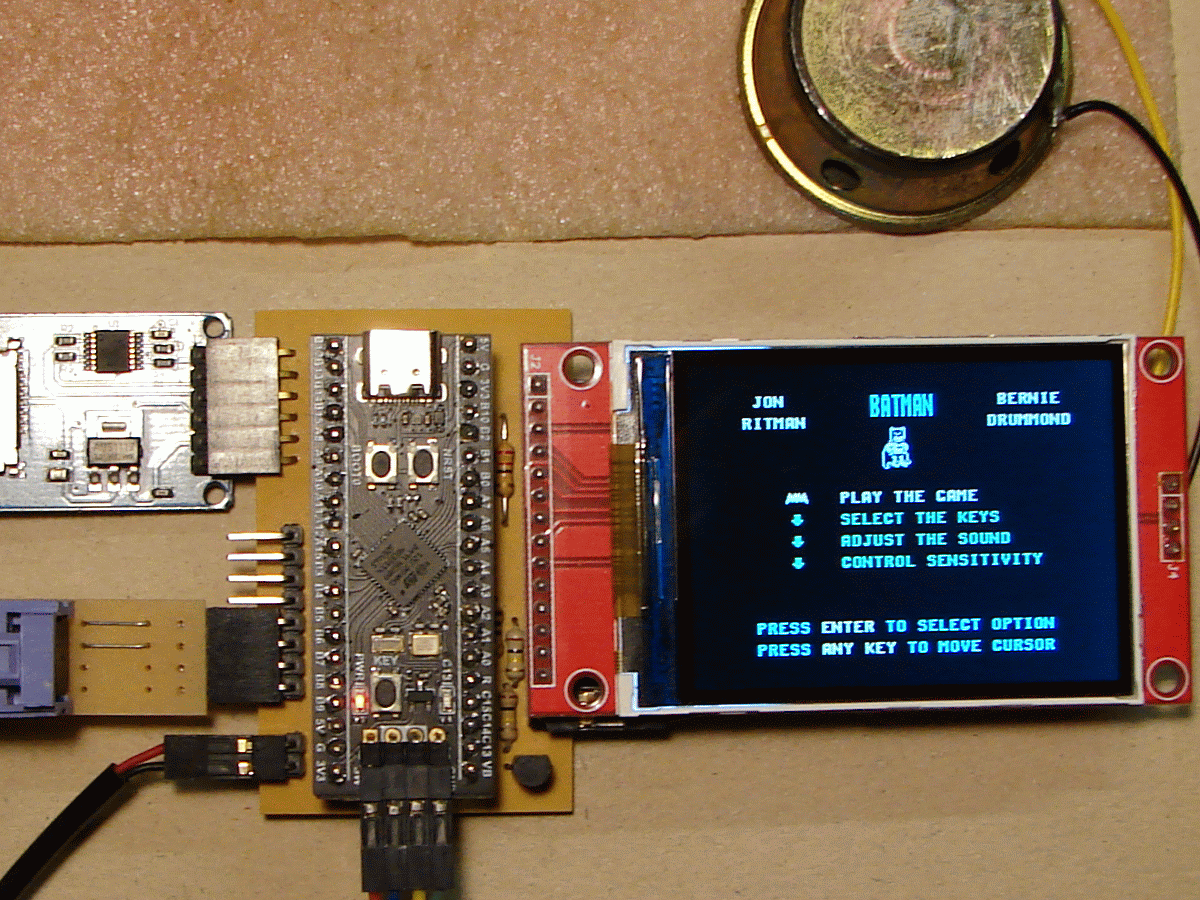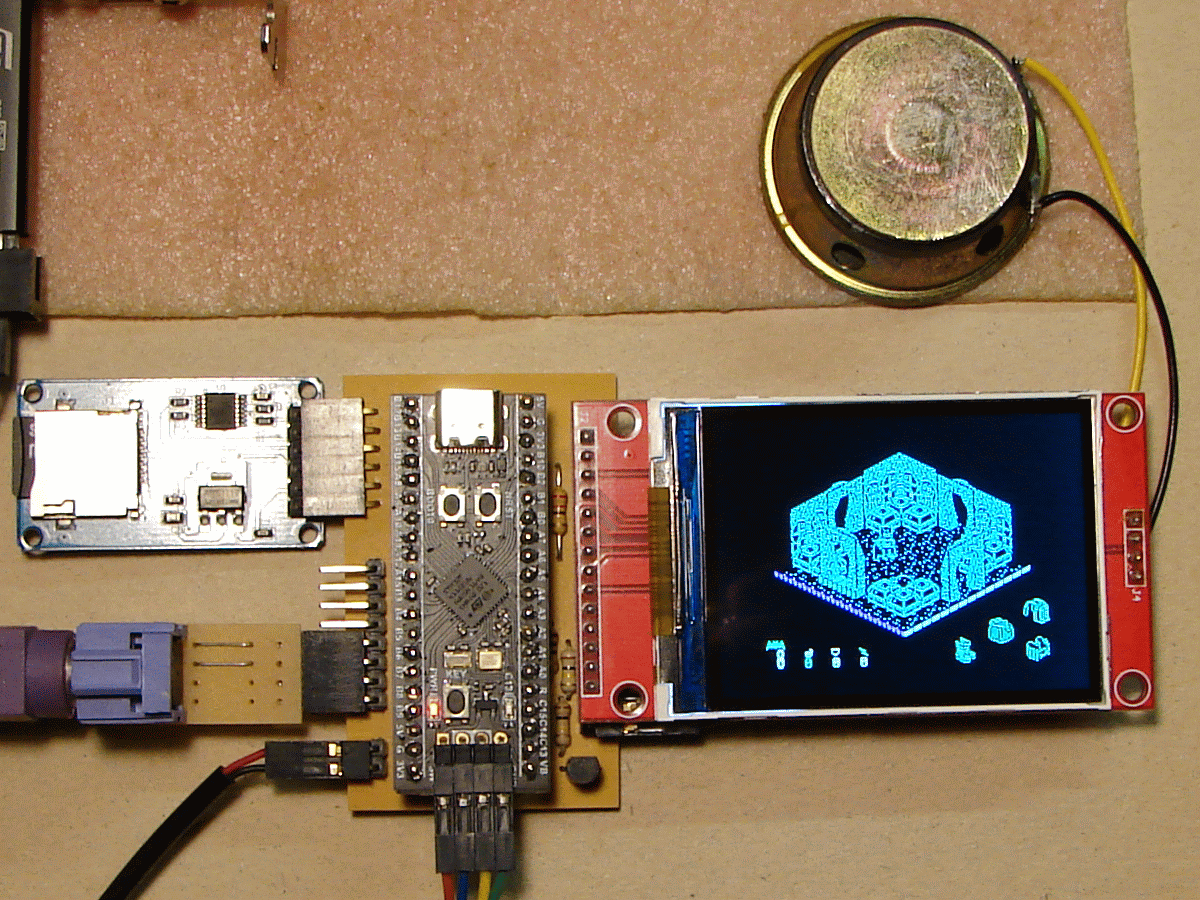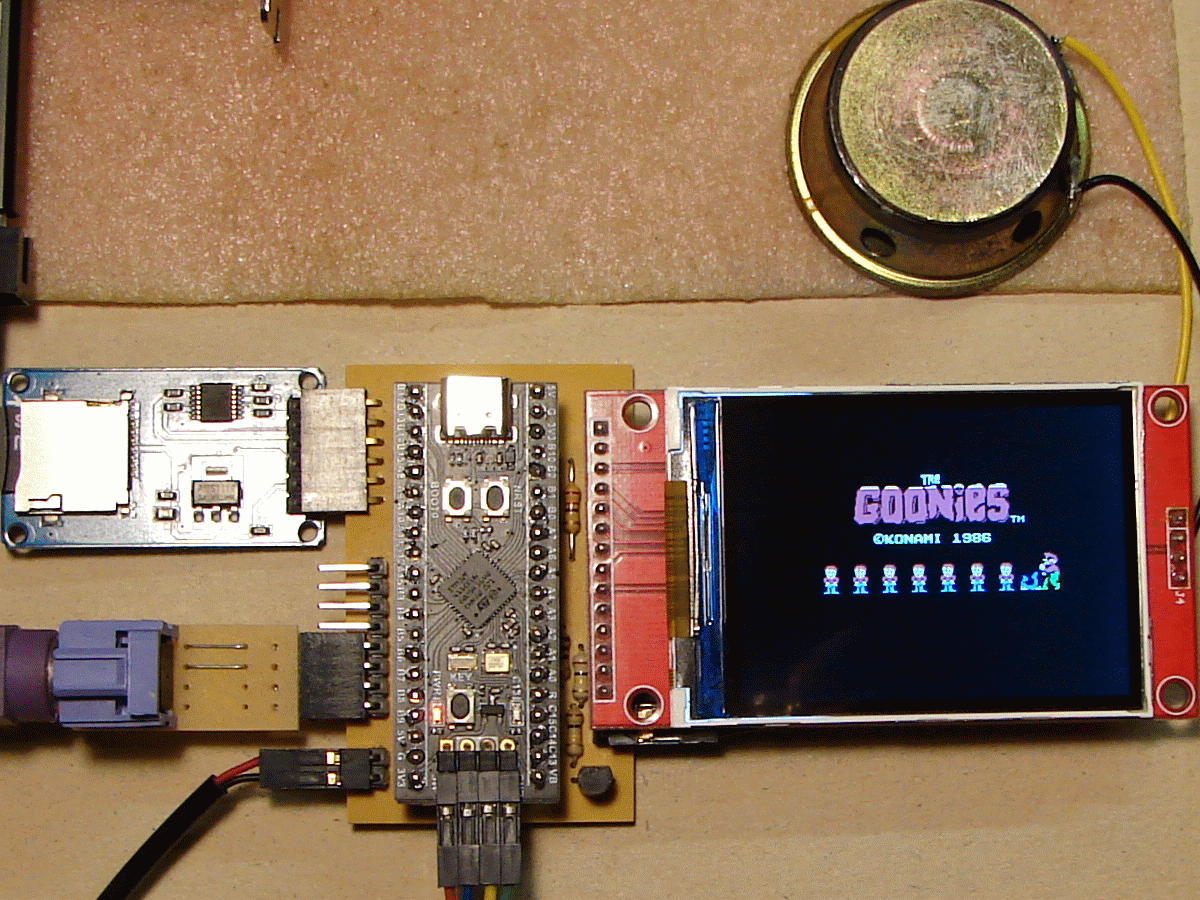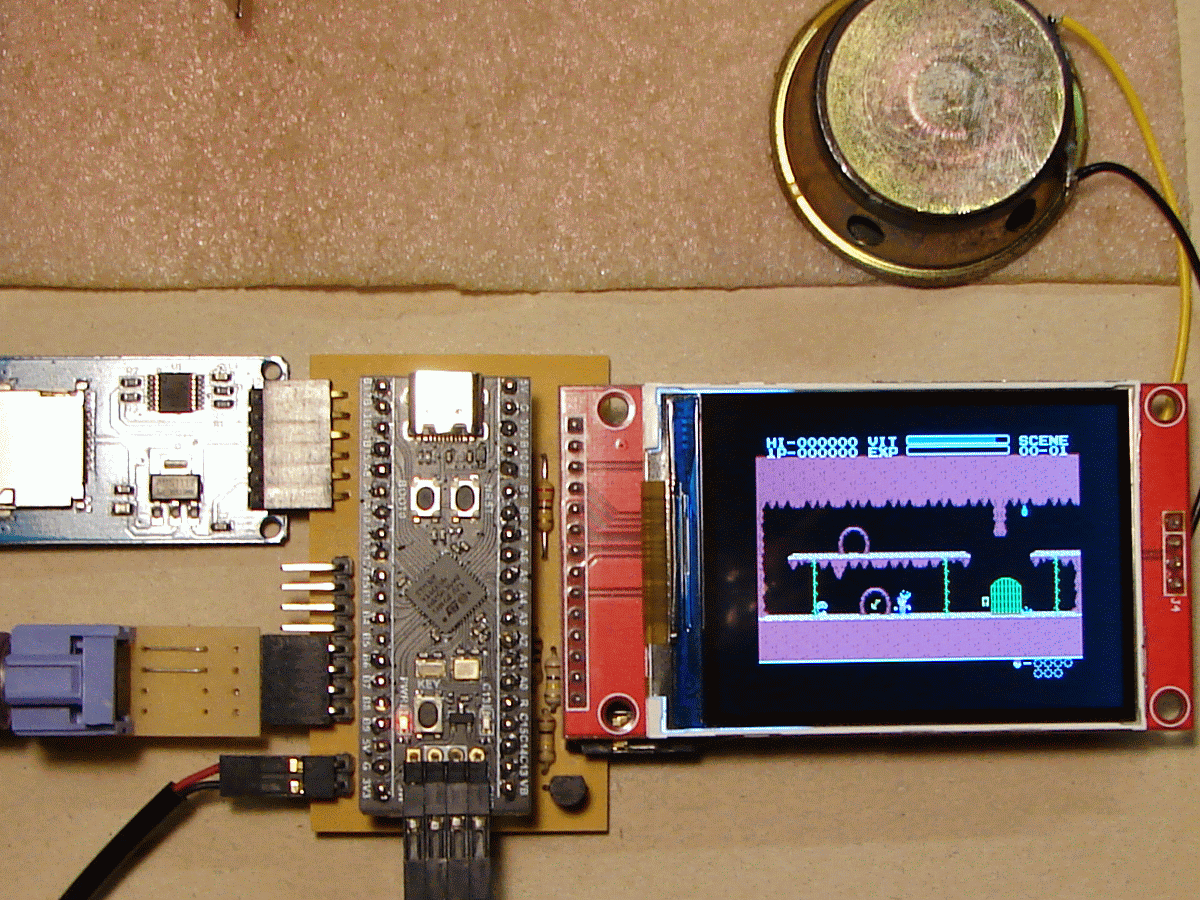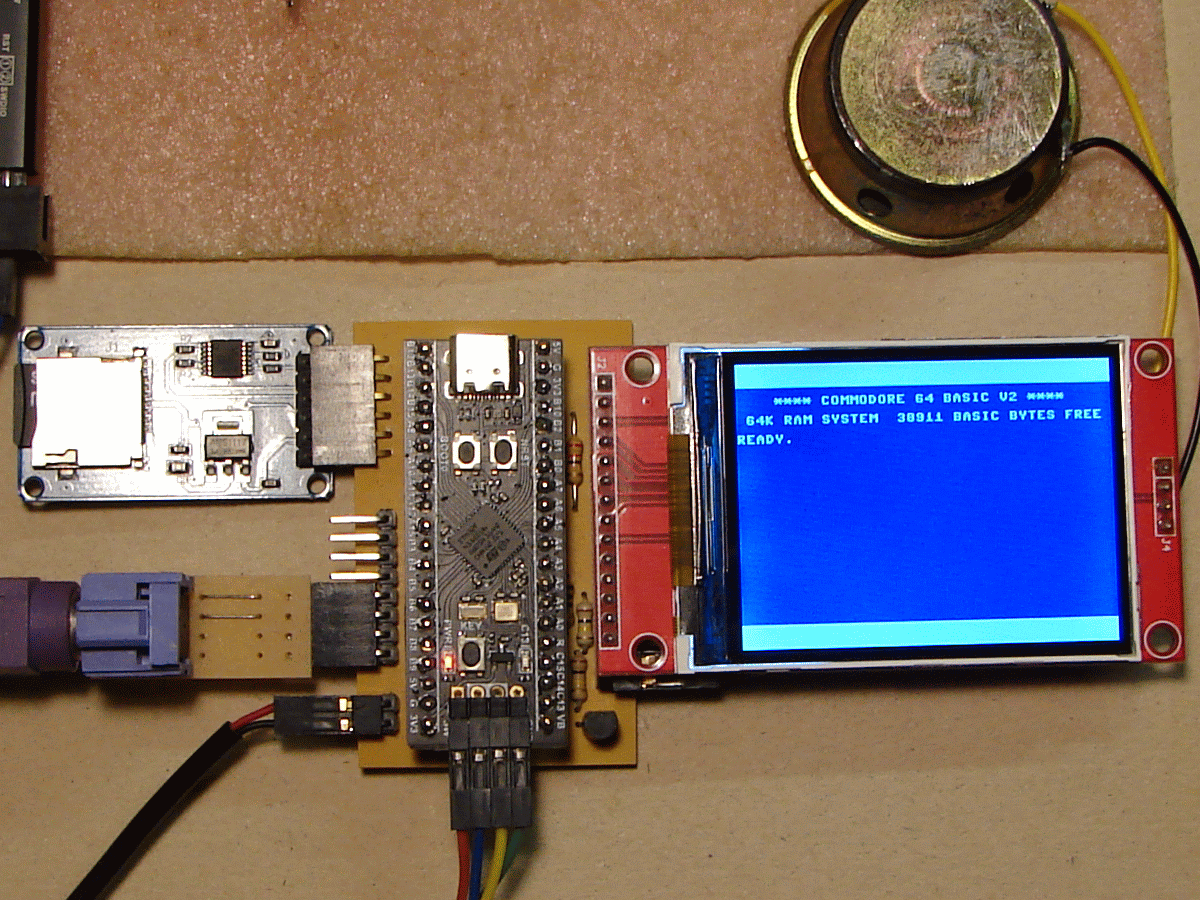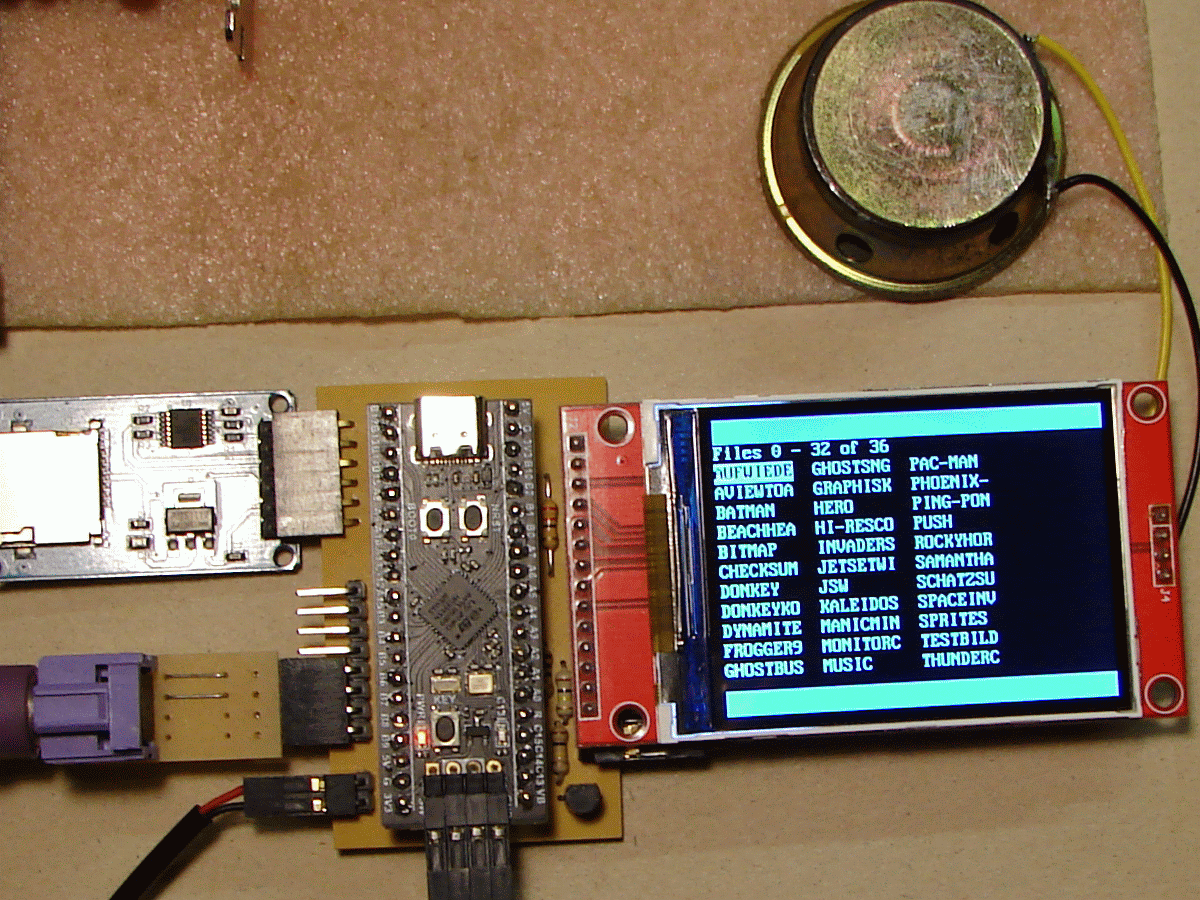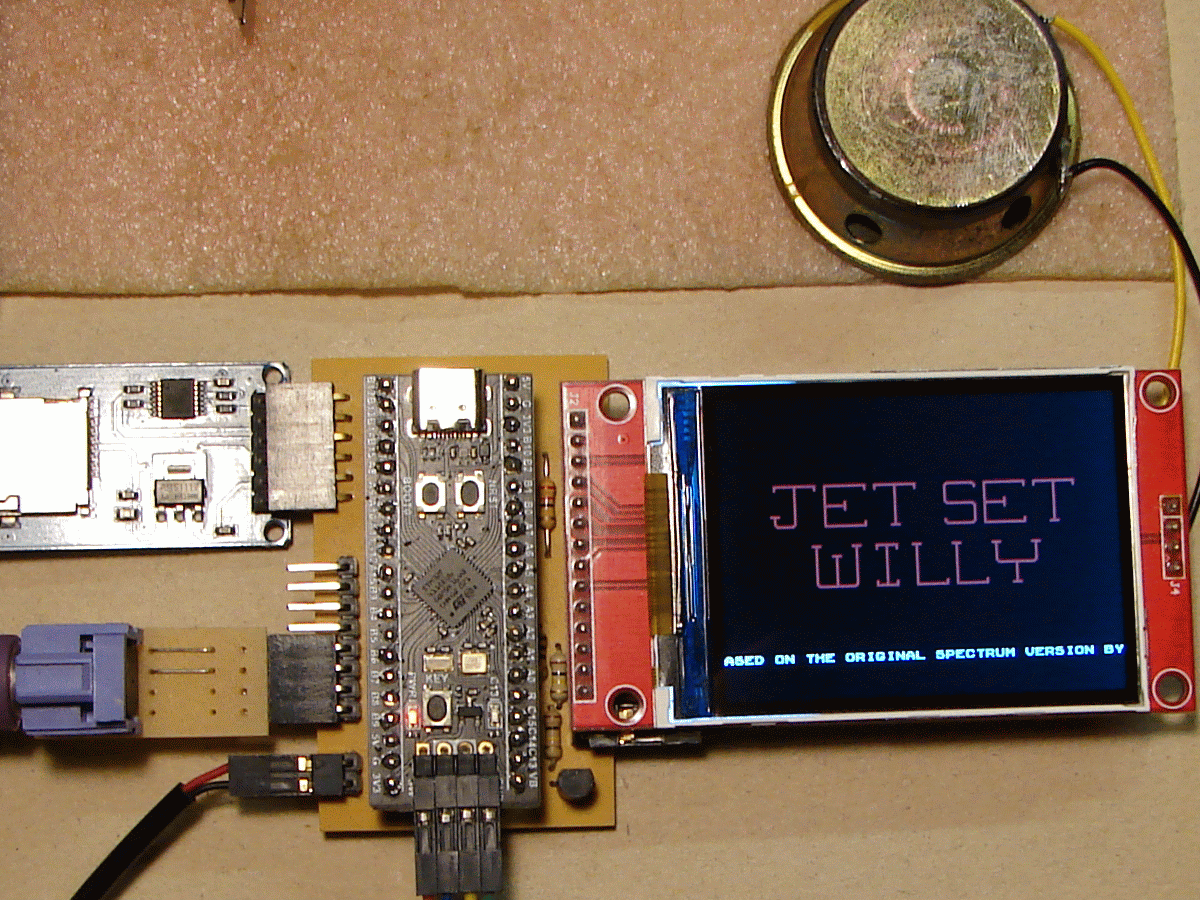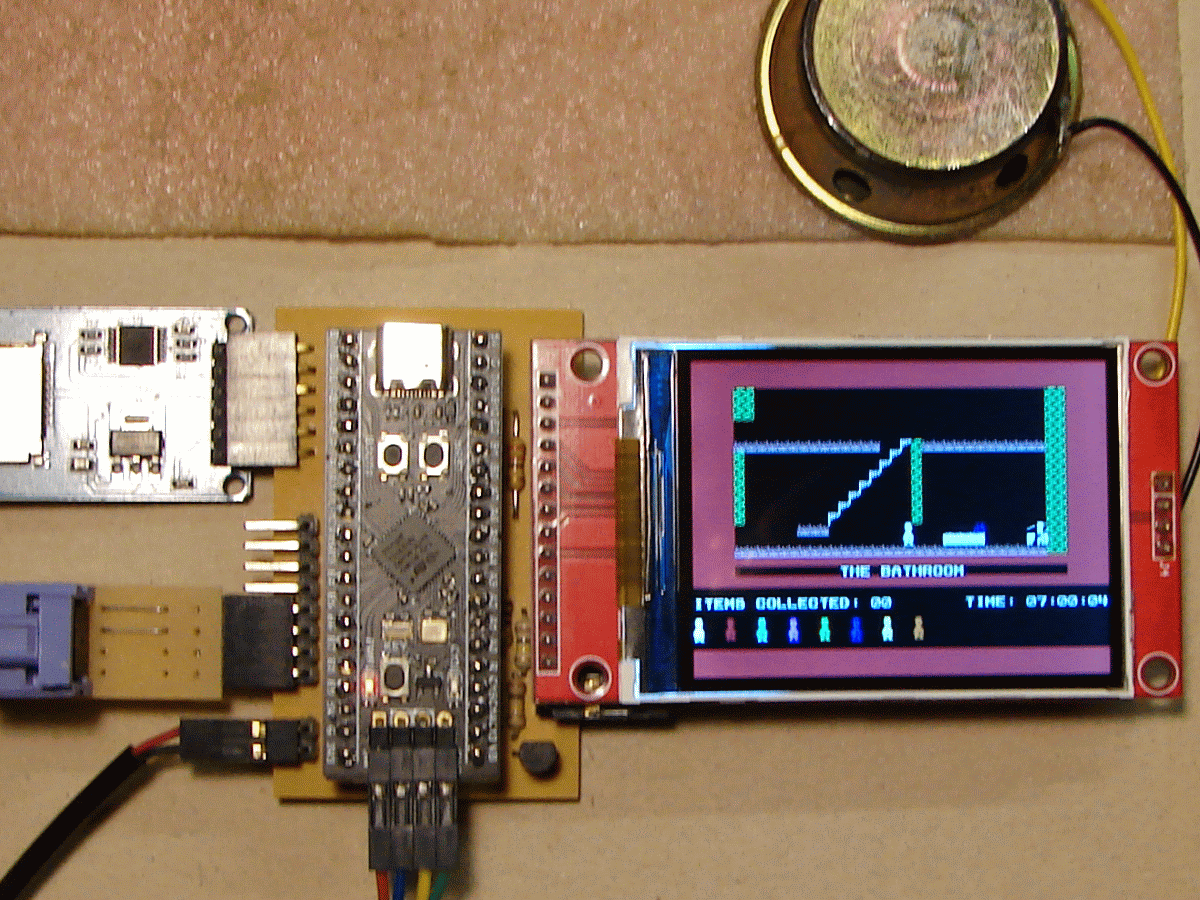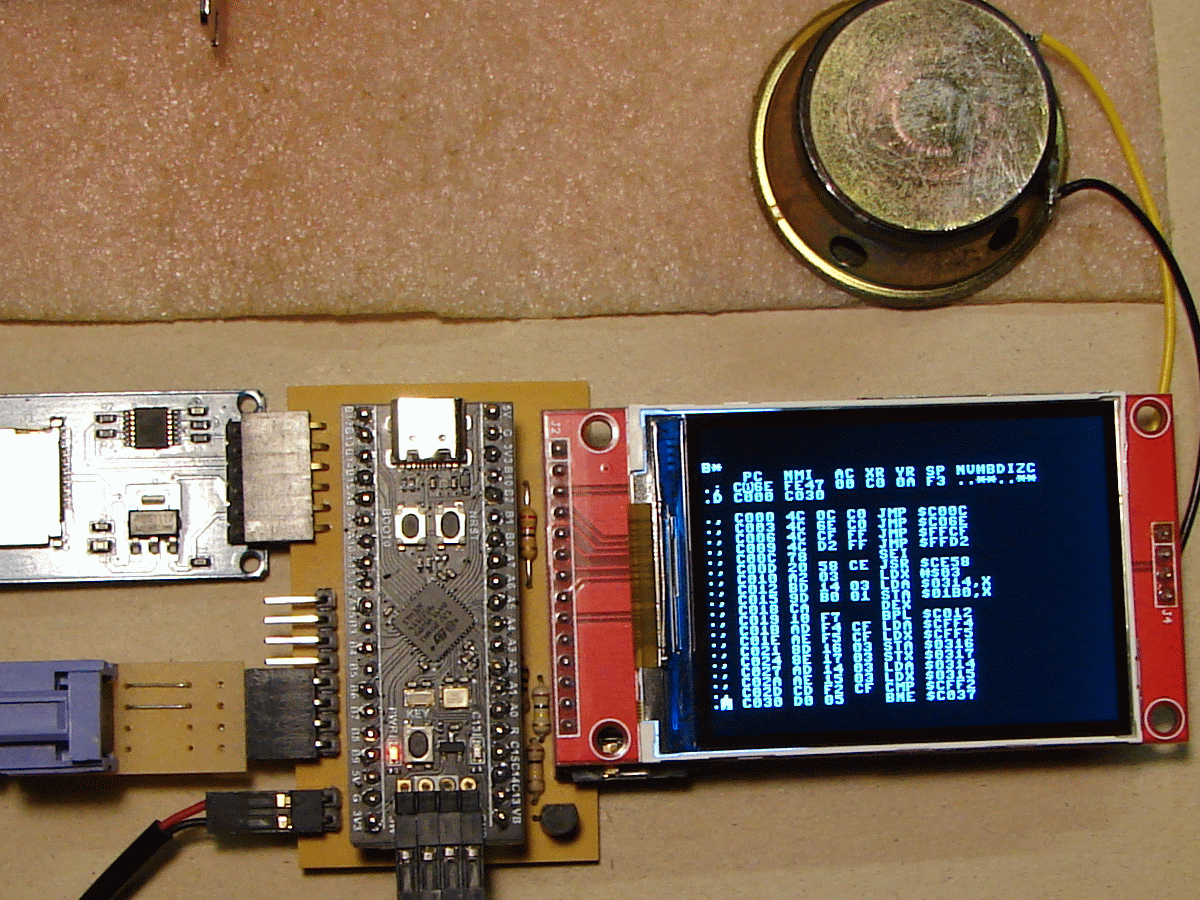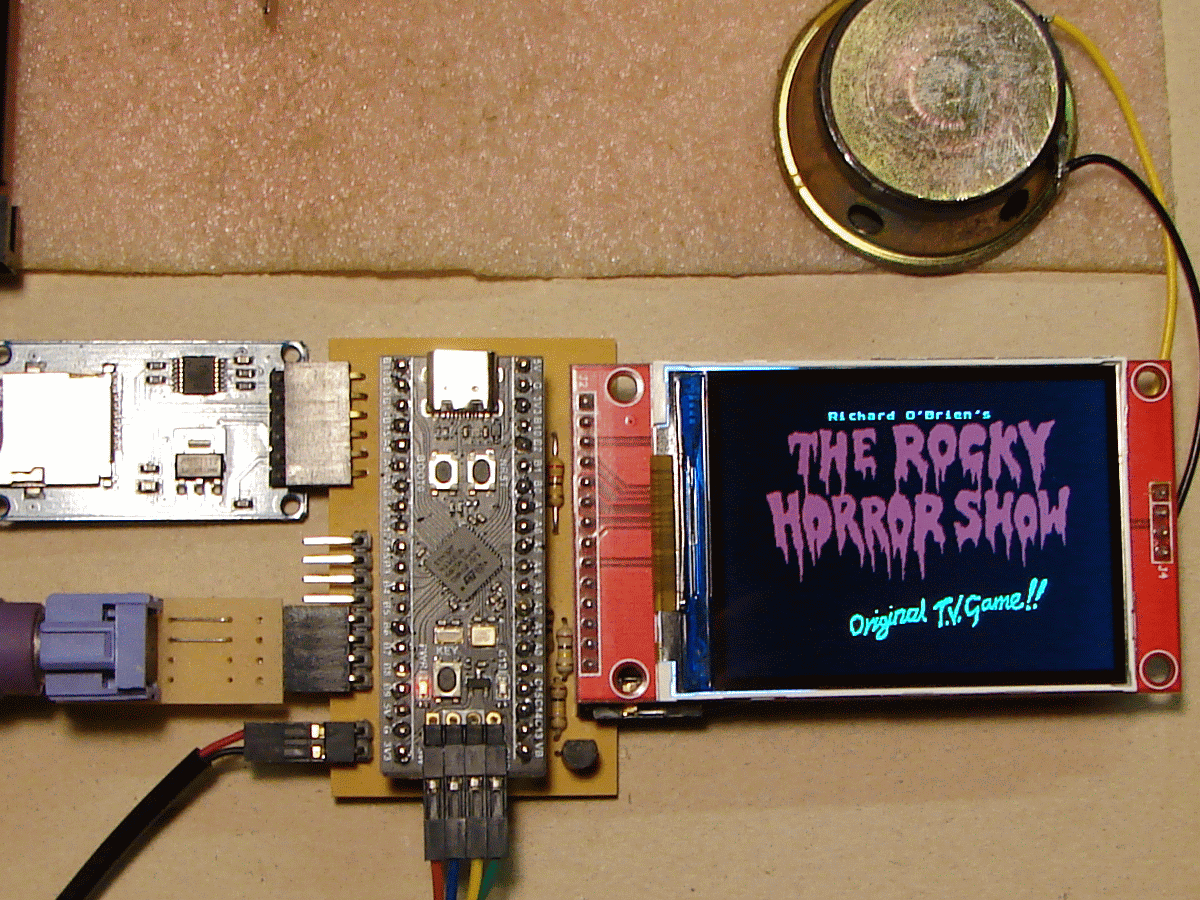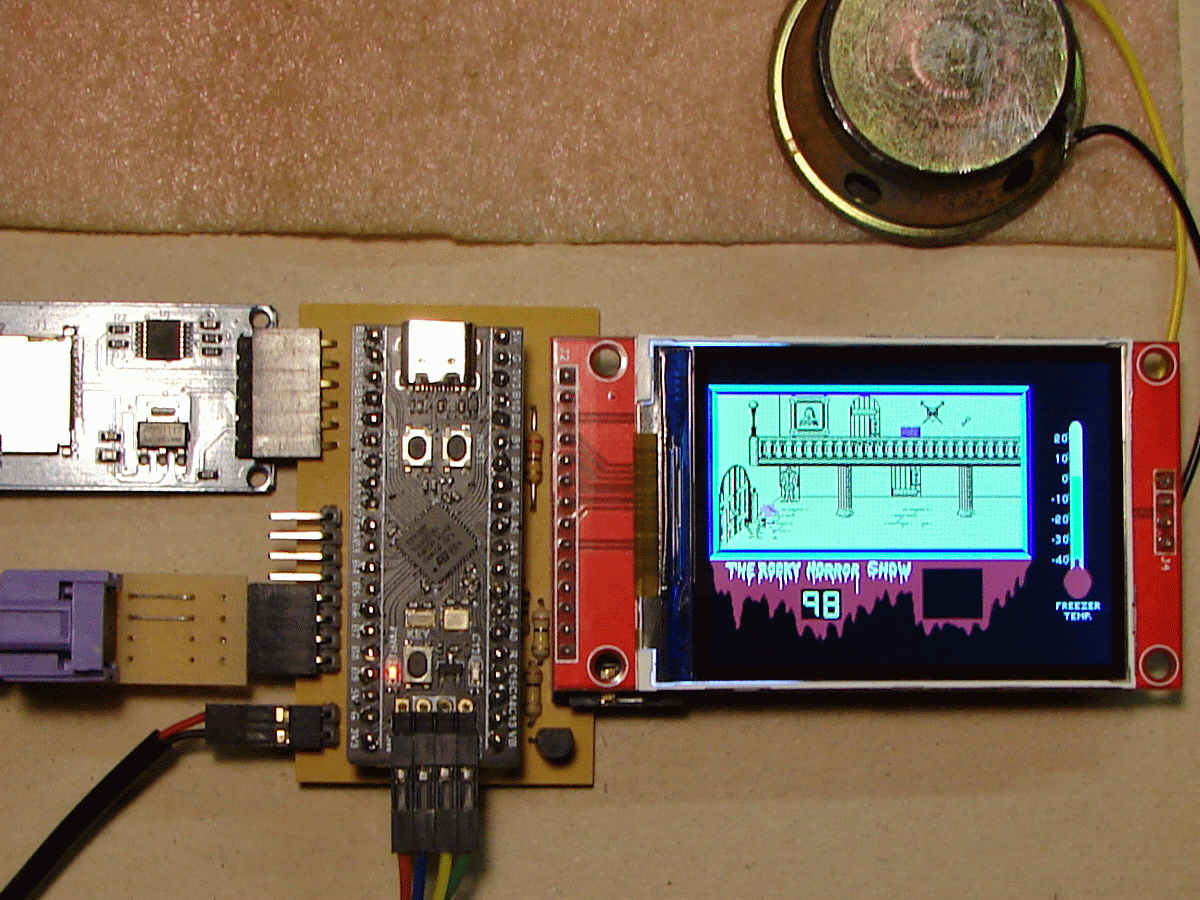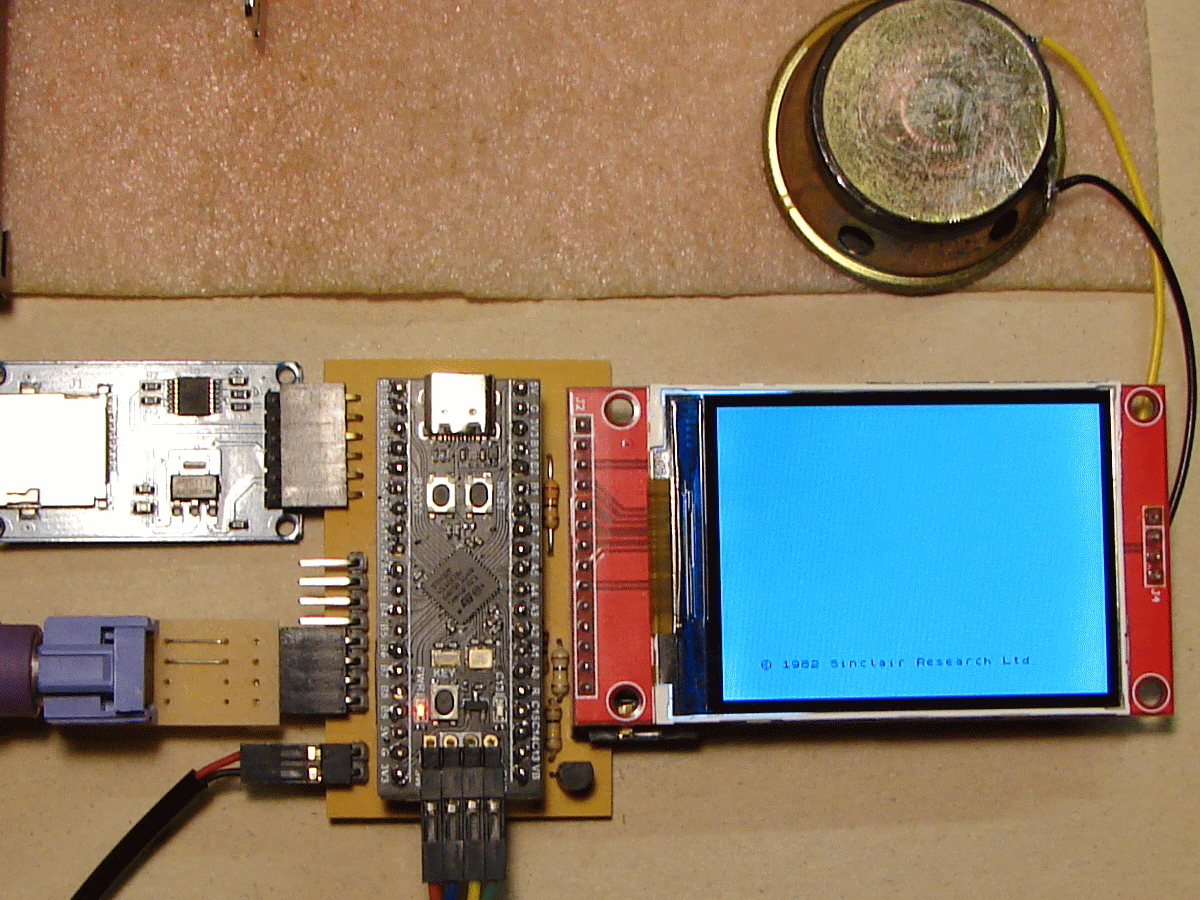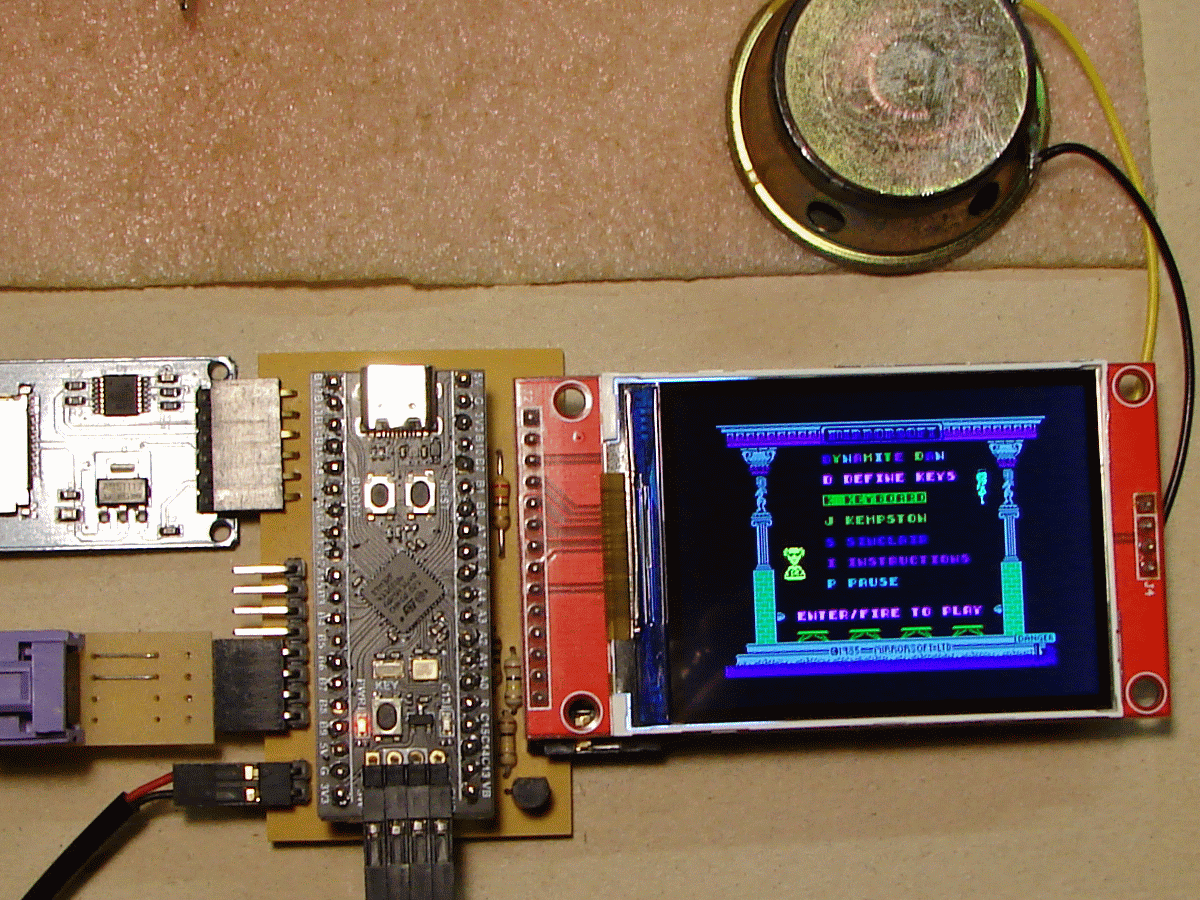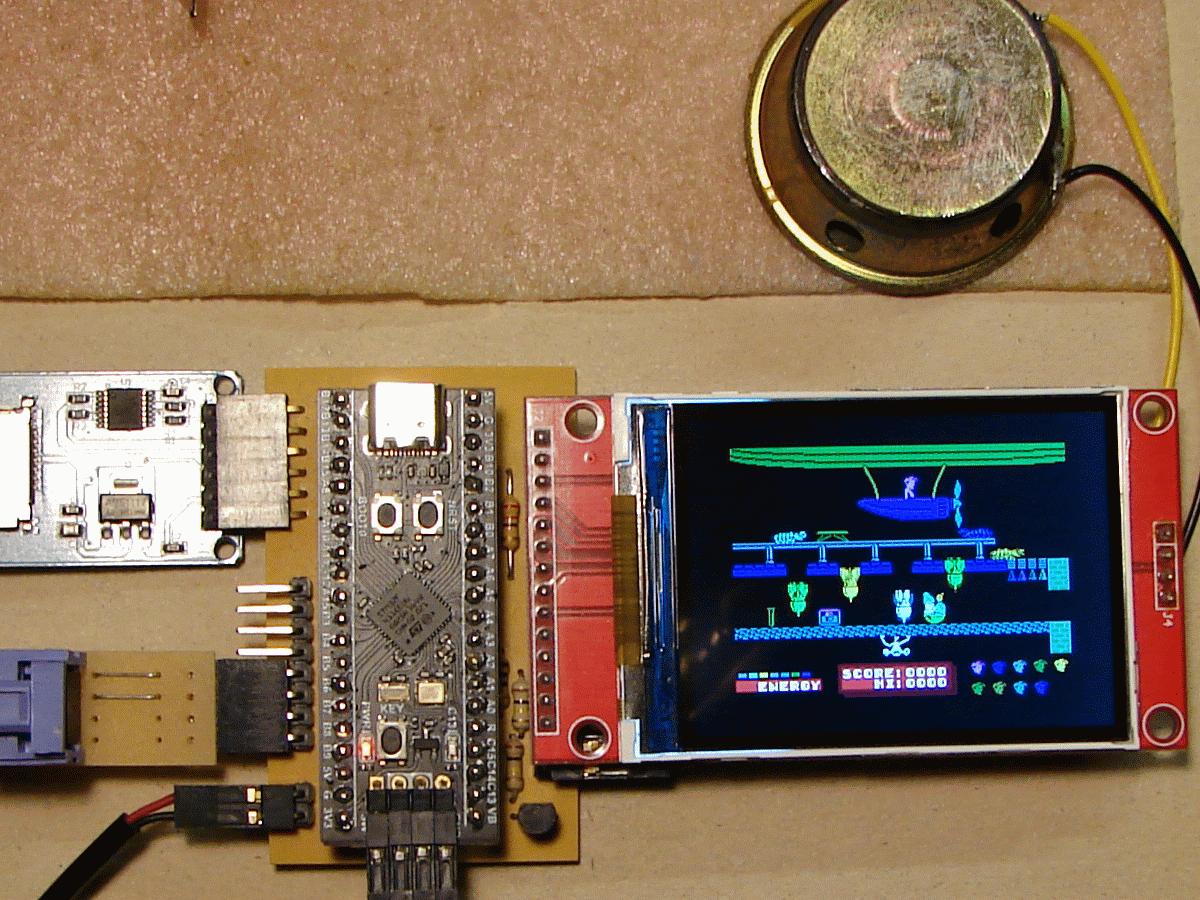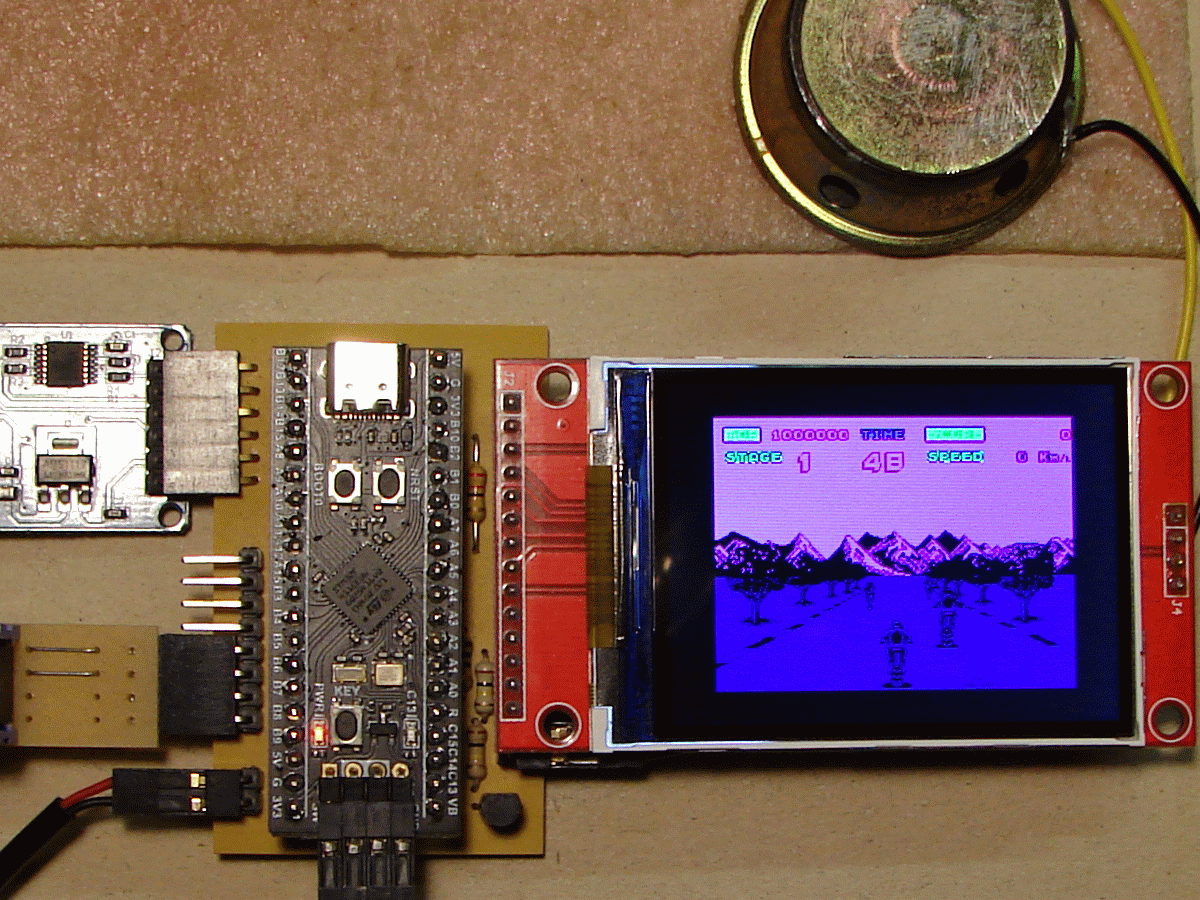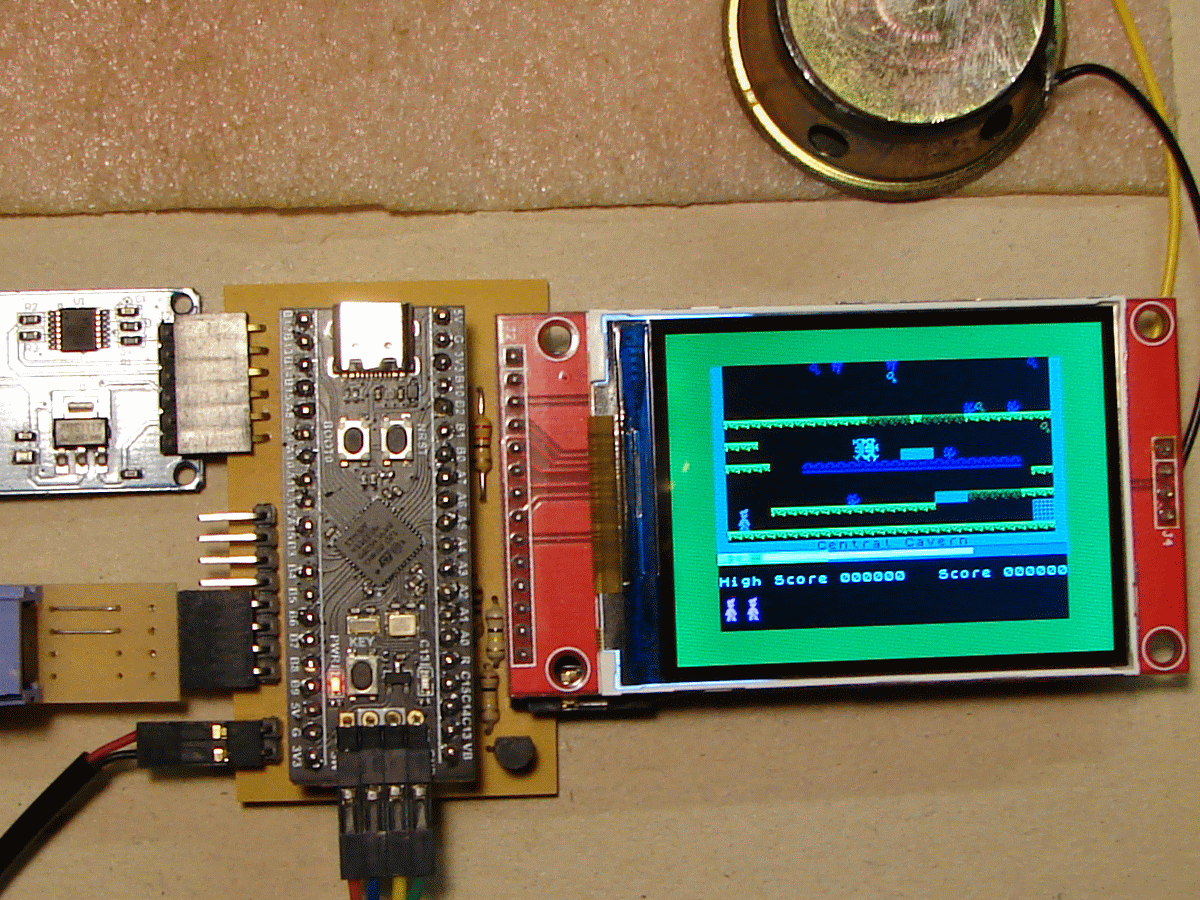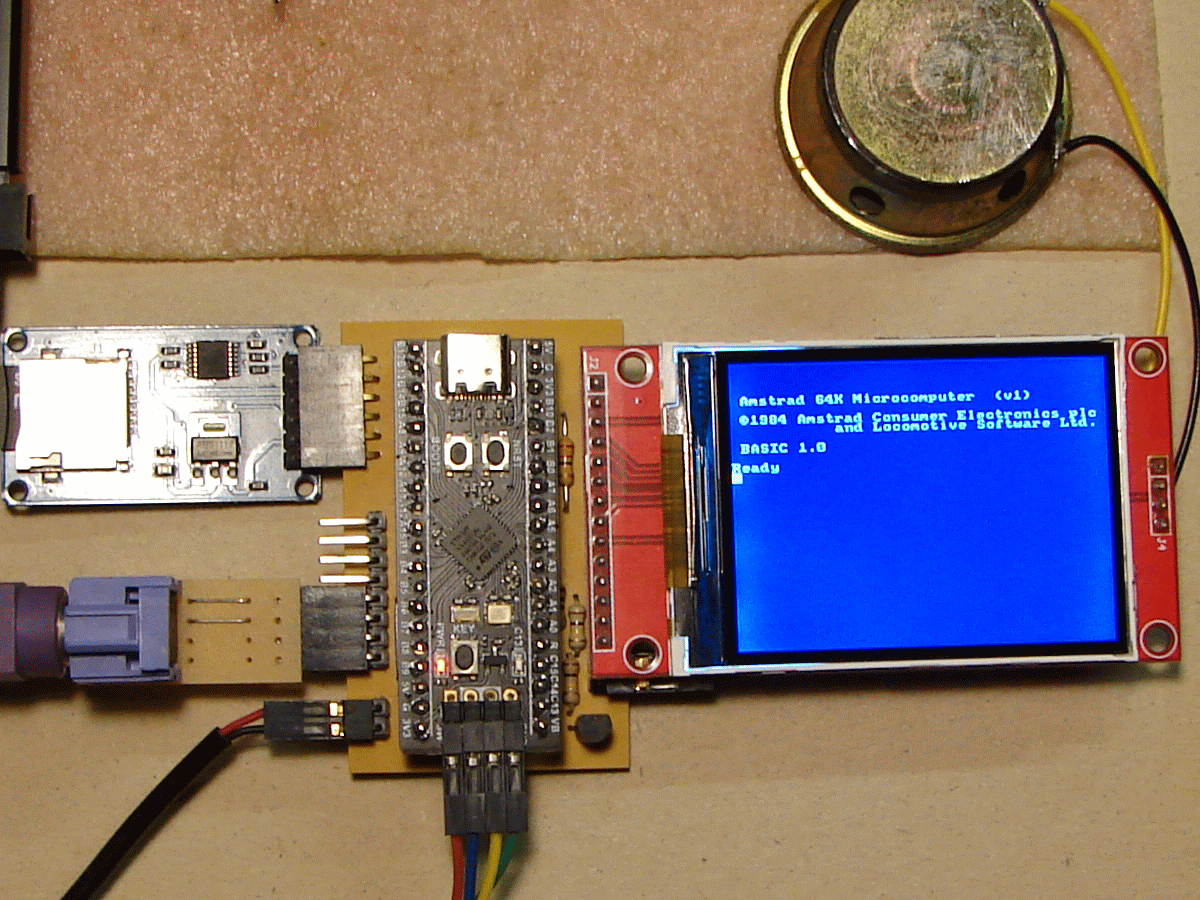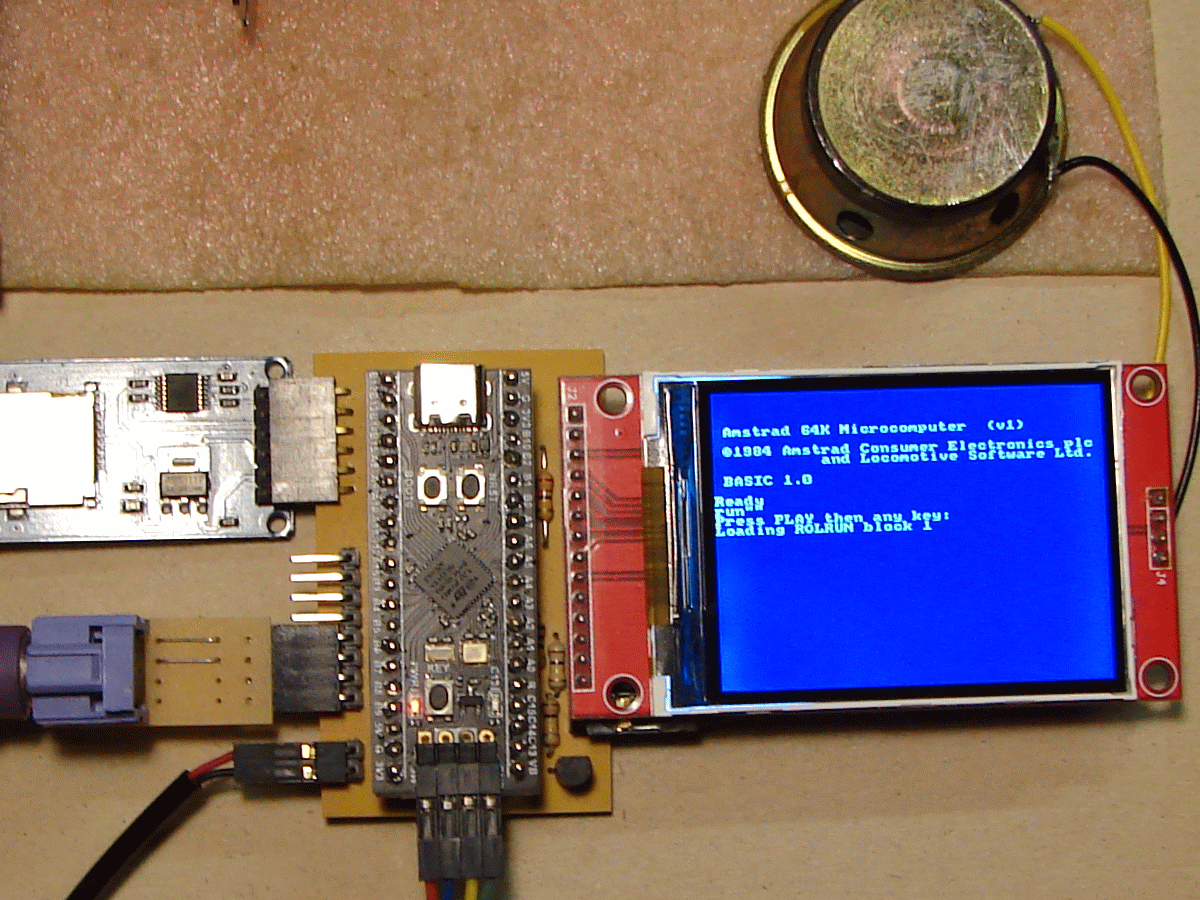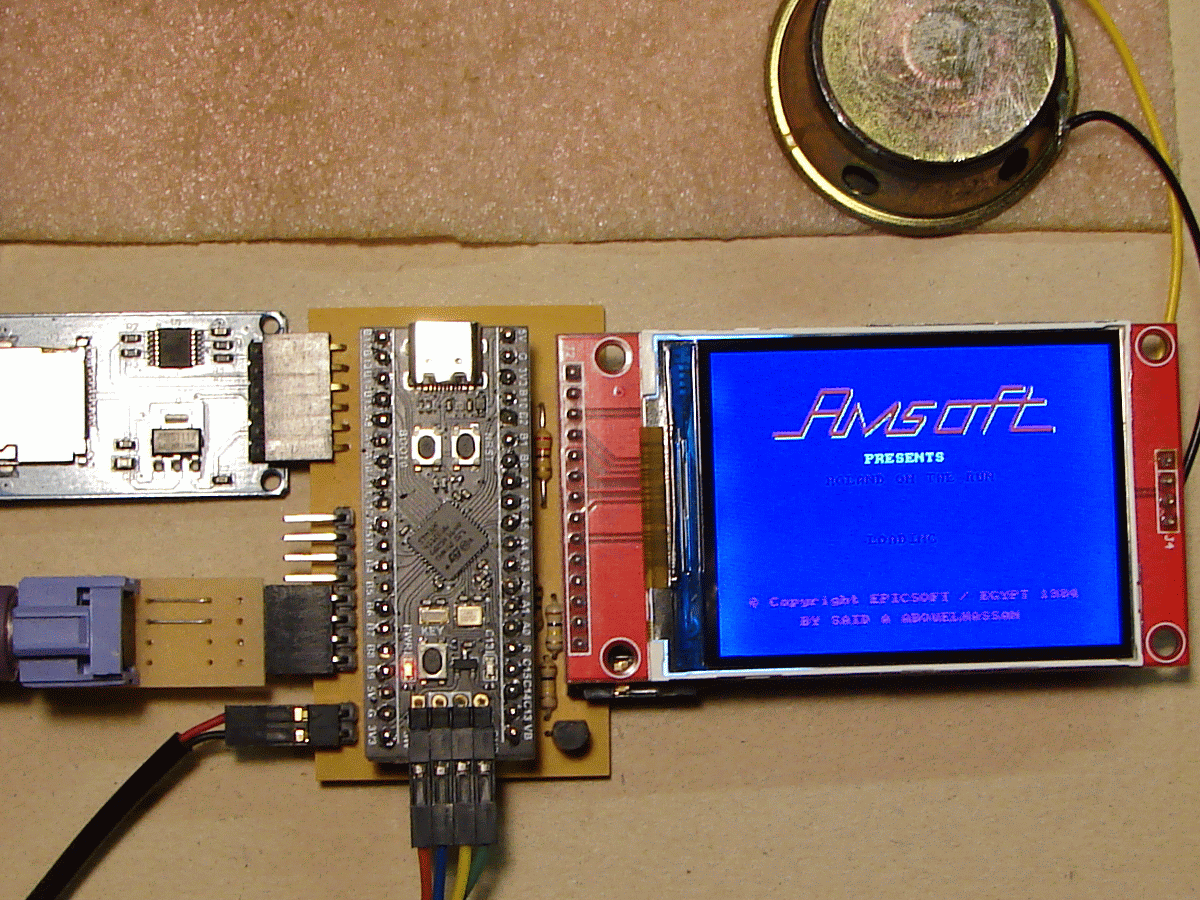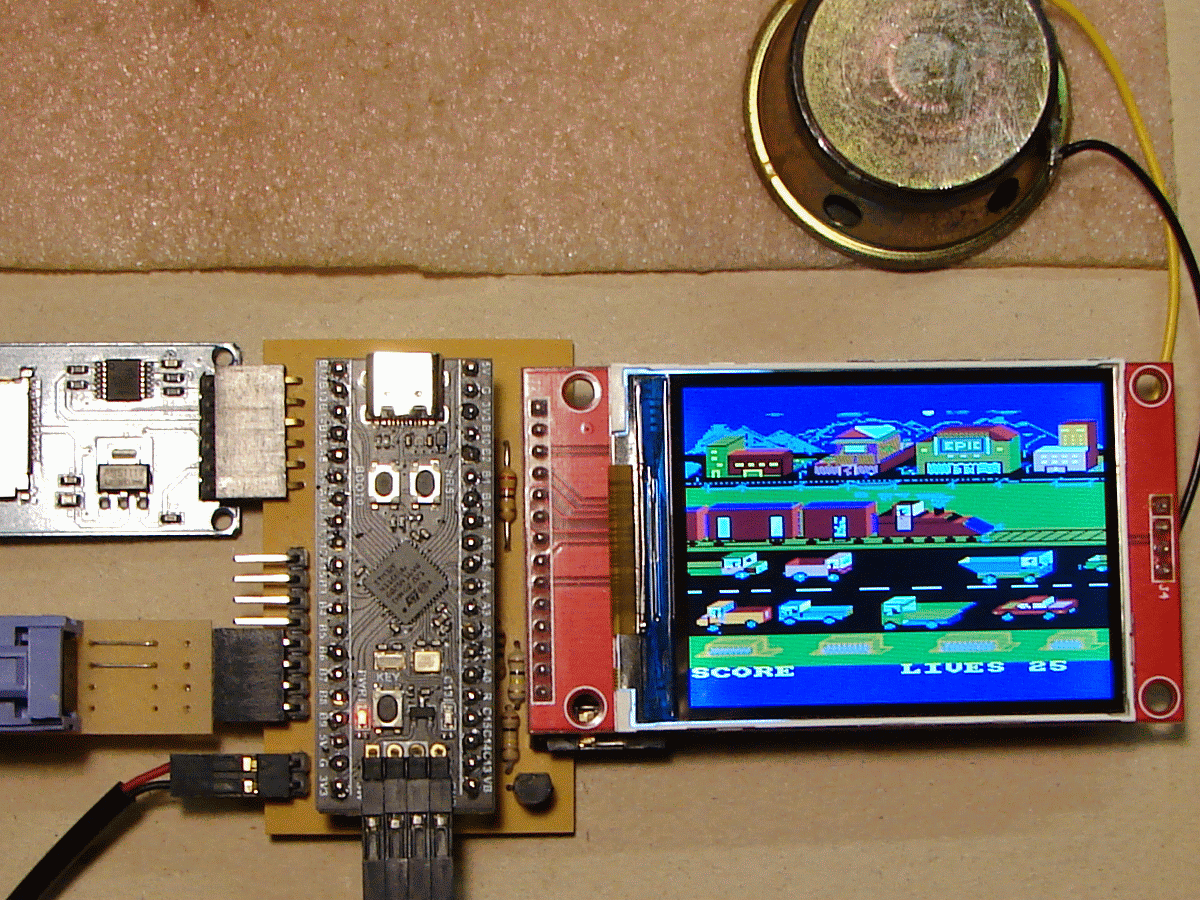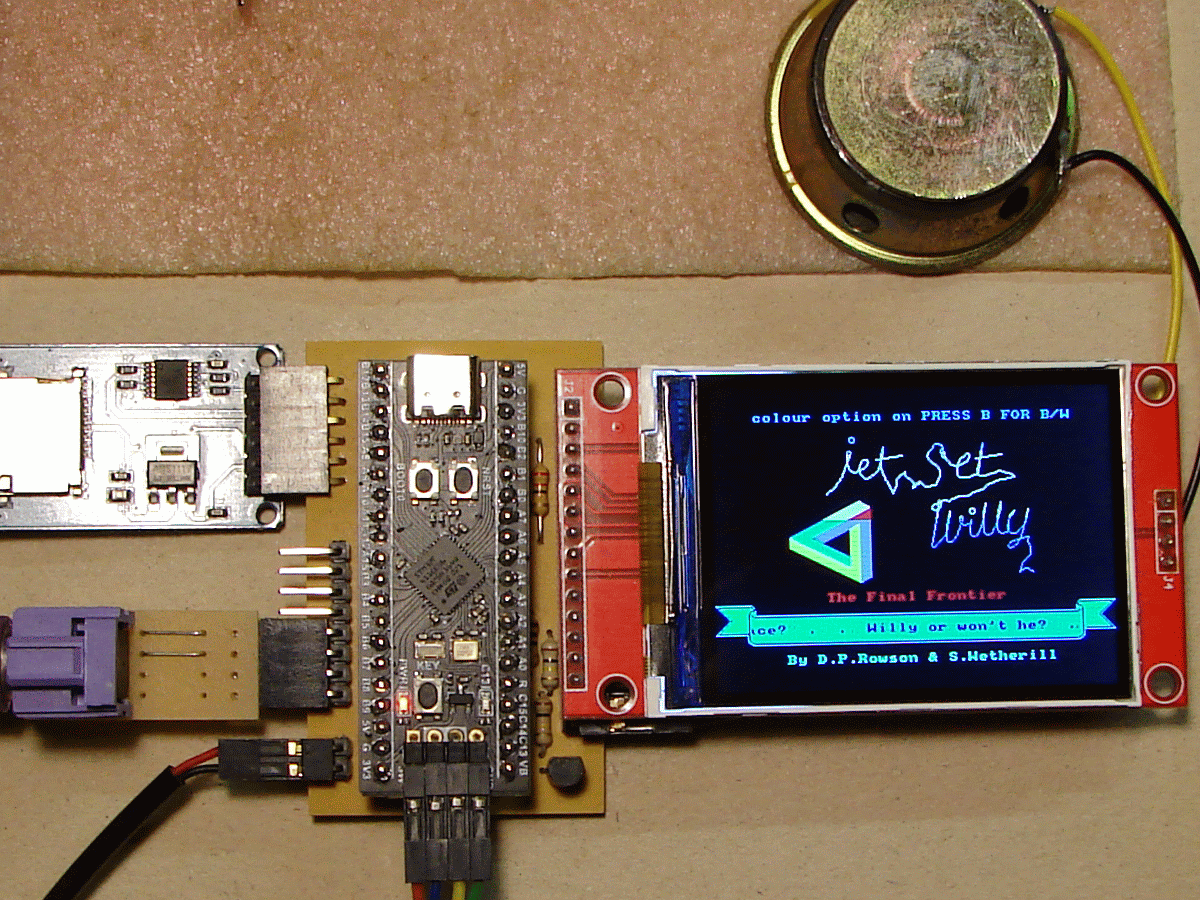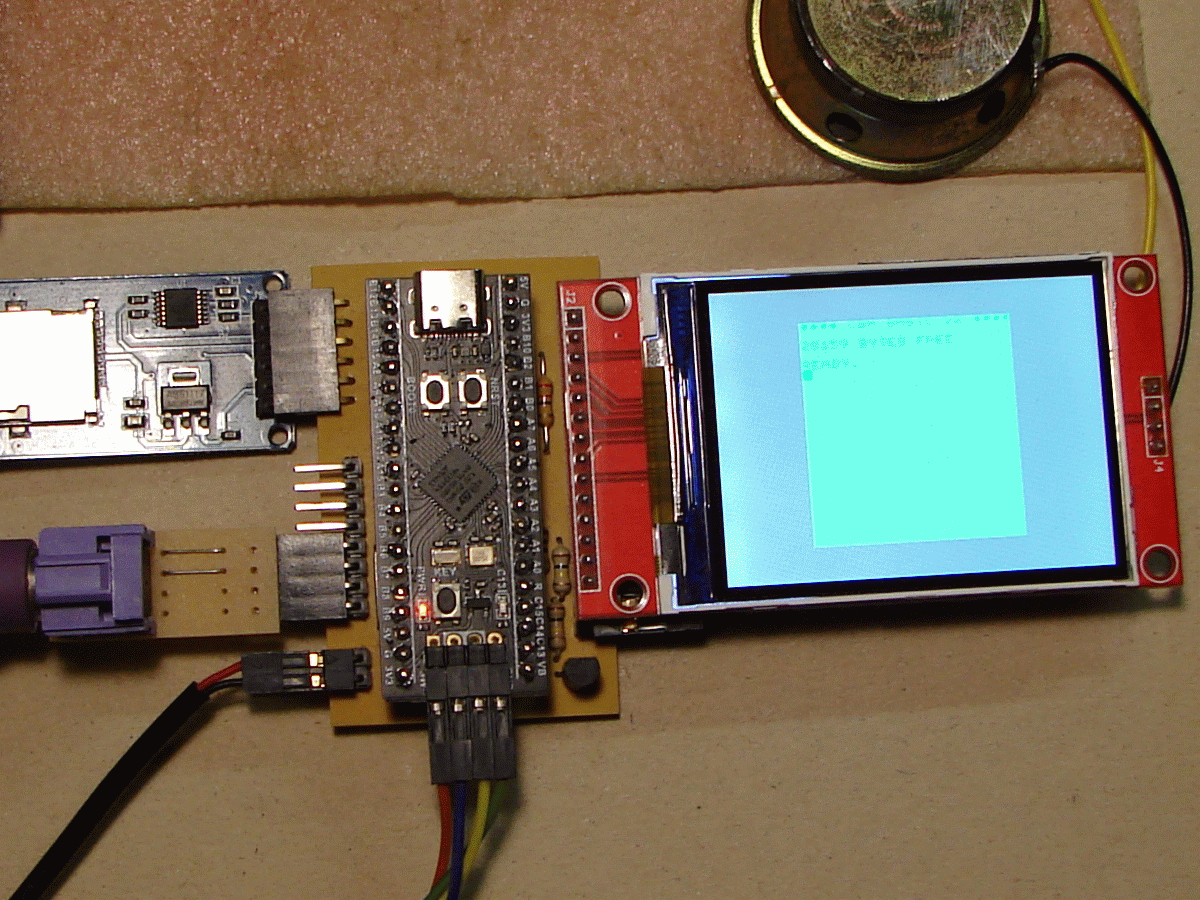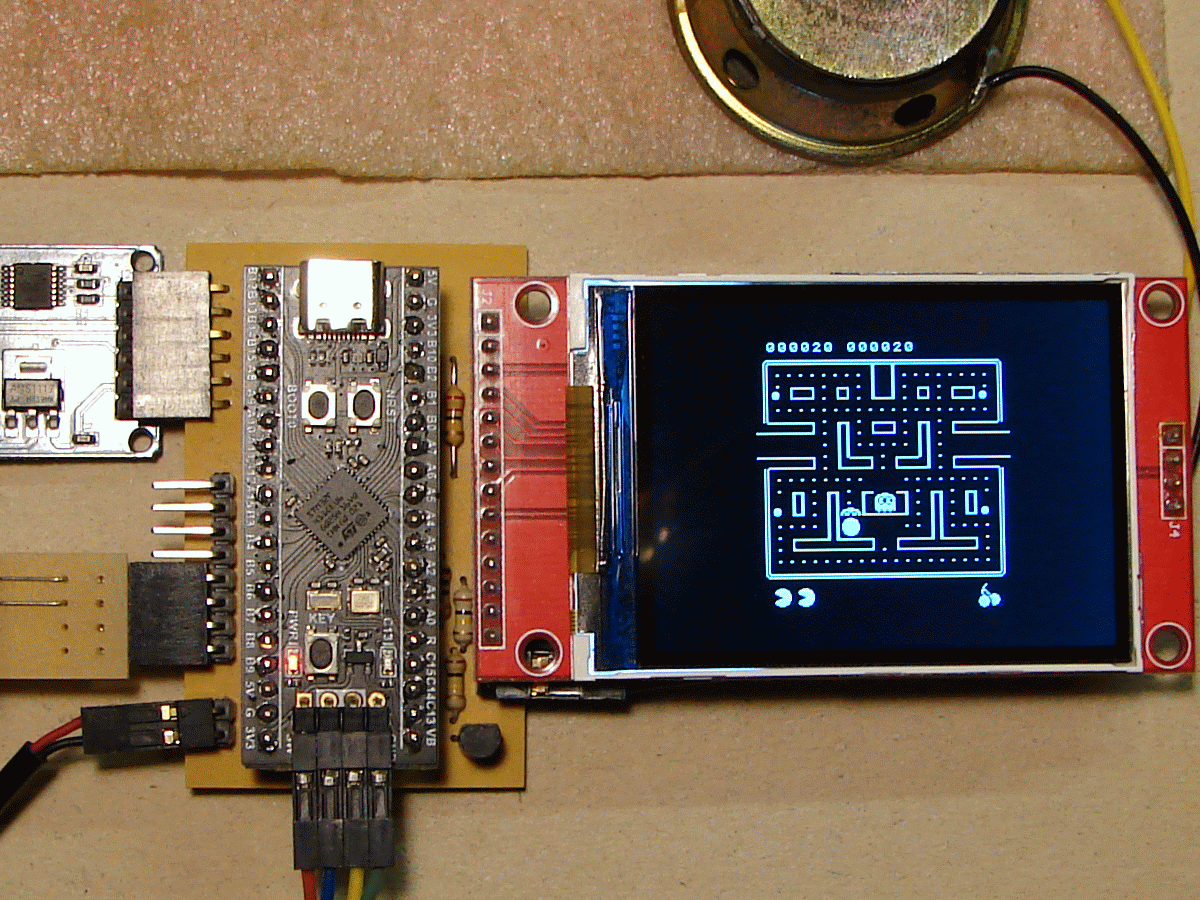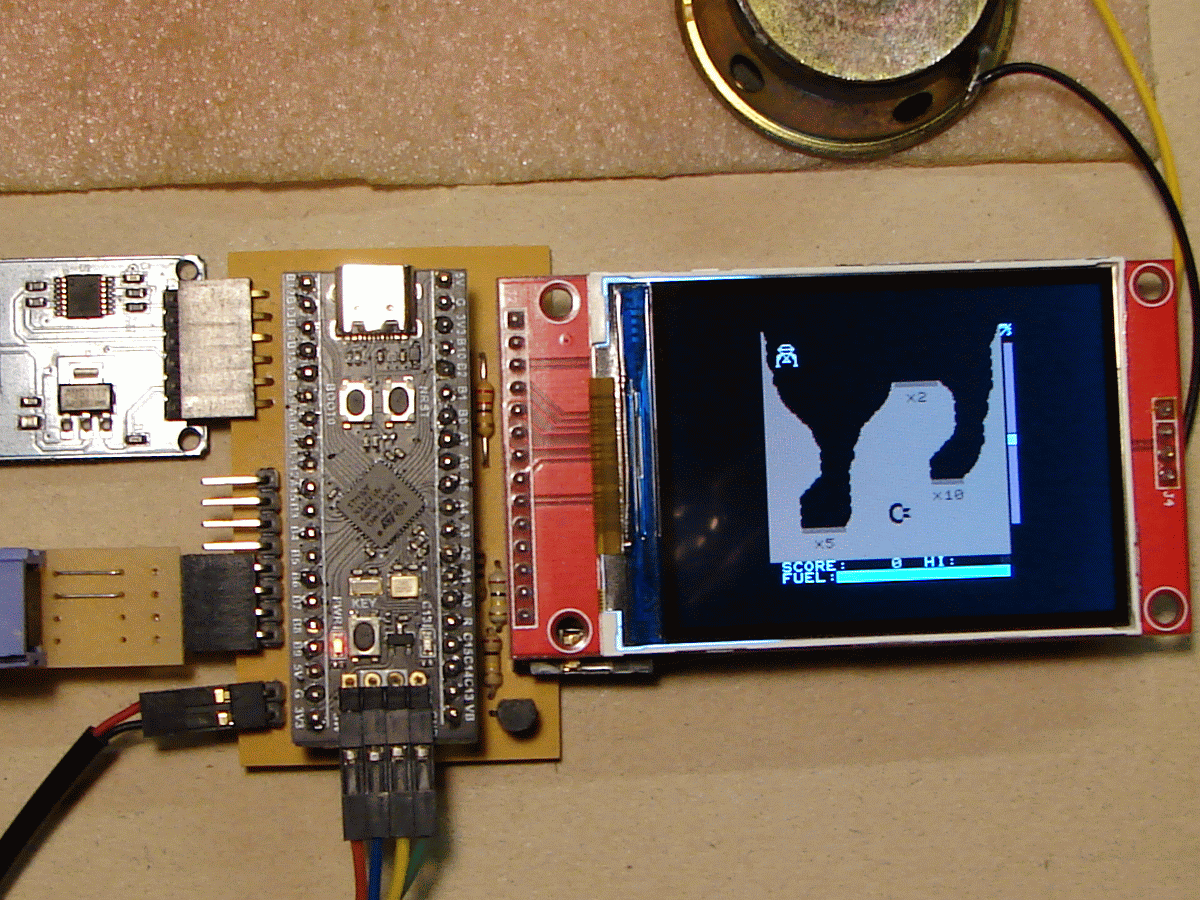STM32F411 - BlackPill 8-bit emulator
I really love old computers and doing projects related to them. For this project I used a STM32F411CEU6 microcontroller that has 128K of RAM and 512K of FLASH memory. Although I've made a lot of projects which are generating PAL video signal, this time I used ILI9341 TFT LCD display. 2.4" LCD I used is too small, I have to get a bigger one.
With the same hardware I managed to make emulation of several old computers.
For now, those are:
MSX 1
Commodore 64
ZX Spectrum 48K
Amstrad CPC 464
Commodore VIC-20
Electronic schematic, printed circuit board and parts layout
MSX 1
First I worked on this emulator and it turned out very well.Emulator supports .cas files which should be placed in the root directory of FAT16/32 formatted SD card. You can download the emulator here
Useful keys:
F11 - .cas file selection
F12 - hardware reset
Commodore 64
Emulator supports .prg files which should be placed in /C64 directory of FAT16/32 formatted SD card. You can download the emulator hereUseful keys:
F9 - .prg file selection
F12 - hardware reset
ZX Spectrum 48K
Emulator supports .sna files which should be placed in /ZX48 directory of FAT16/32 formatted SD card. You can download the emulator hereUseful keys:
F5 - .sna file selection
Amstrad CPC 464
I developed a .bit format for this emulator, and the files need to be put in the /CPC464 directory of the FAT16/32 formatted SD card. The .bit file is actually a compressed .wav file, to save space on the SD card. It is best to use .cdt files and CDT2WAV program to get .wav files, then run the wav2bit inside directory with .wav files. Emulator can be downloaded here, and bit2wav konverter ovdjeUseful keys:
F9 - menu
F11 - tape loading sound on/off
F12 - hardware reset
Commodore VIC-20
Emulator supports .prg files which should be placed in /VIC20 directory of FAT16/32 formatted SD card. You can download the emulator hereUseful keys:
F9 - .prg file selection
F12 - hardware reset